Process for online returns
At Zizzz, we are very proud of the high quality of our products. But if you're not satisfied, you may return a product within 30 days.
We will reimburse you within 30 days of the date of purchase by the same payment method you used, if the return meets our conditions. If your return is accepted, shipping costs will be borne by Zizzz for our newsletter subscribers and for customers with a Zizzz account. For customers without a customer account, it will depend on the reason of the return.
These conditions are valid only if you purchased a product directly from our website.
The return process can be done in the following two ways :
If you encounter problems with the online return procedure, please write an email to [email protected] to coordinate the return. Otherwise, we advise you to use the online application, as it's faster.
Below you will find the steps to follow:
1. Online return with a Zizzz customer account
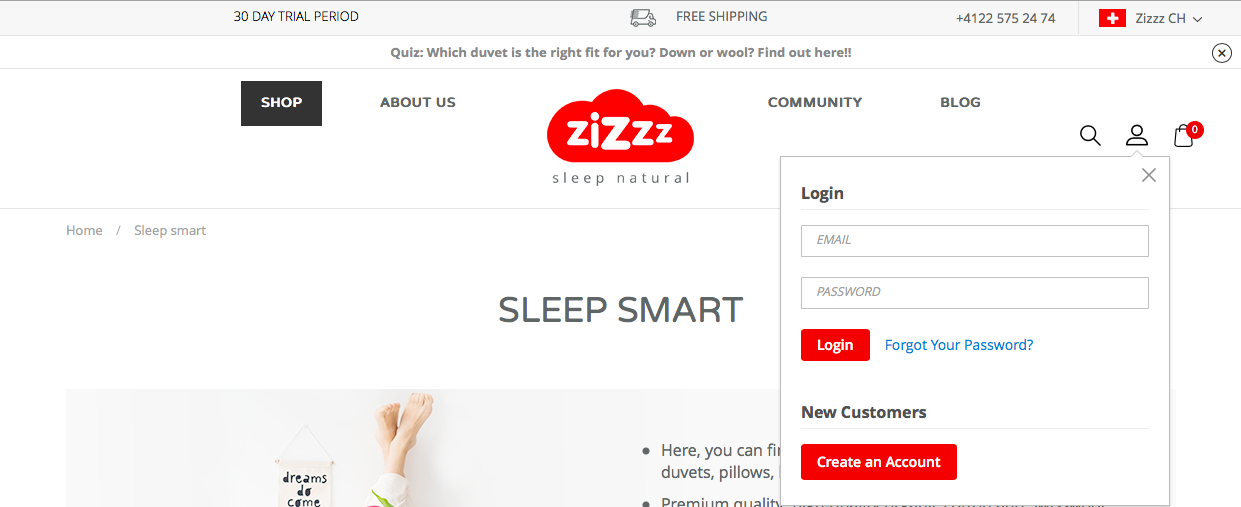
At the top right of the home page, select the man icon (next to the search icon). You have then the choice of logging into your existing customer account or creating one via the "Create an Account" button.
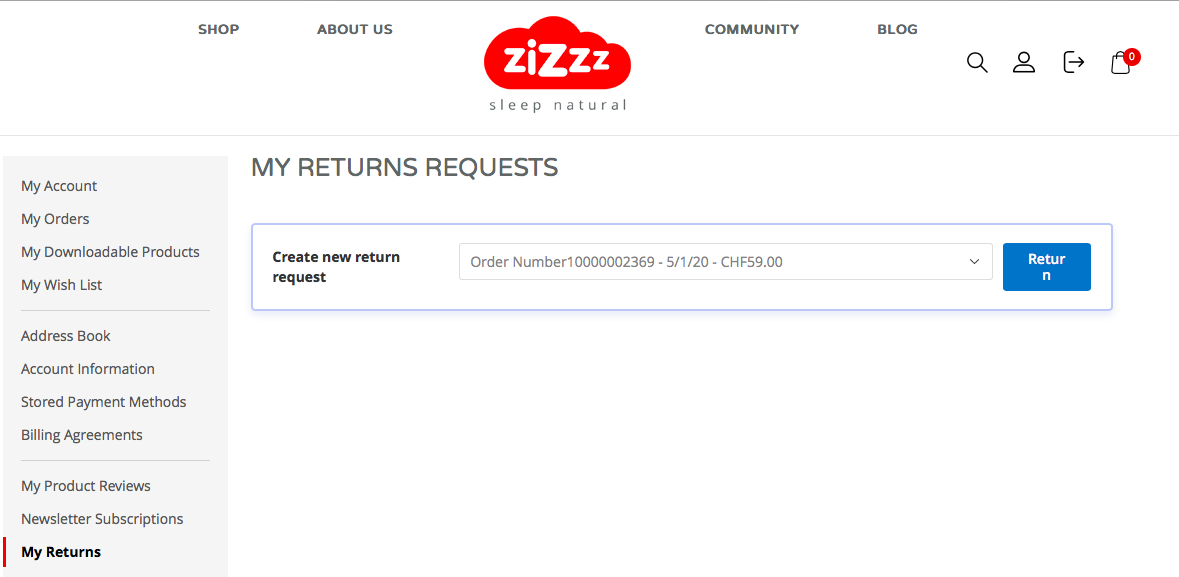
Once you have logged into your account, go to the "My Returns" section at the bottom left of the screen, select the order number you wish to return and press the blue "Return" box.
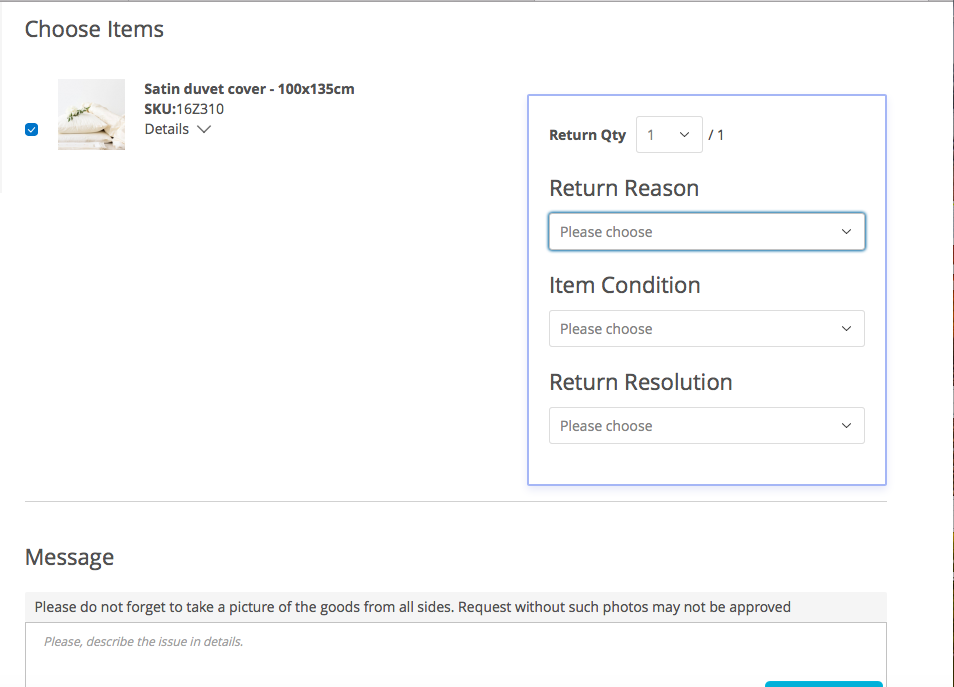
You will then have to choose the specific product you wish to return by ticking the checkbox, attach pictures, and explain the problem to us. You will also have to give the reason for your return, the current state of the product, and the resolution you wish on the menu. You must agree to the return conditions, and submit the request.
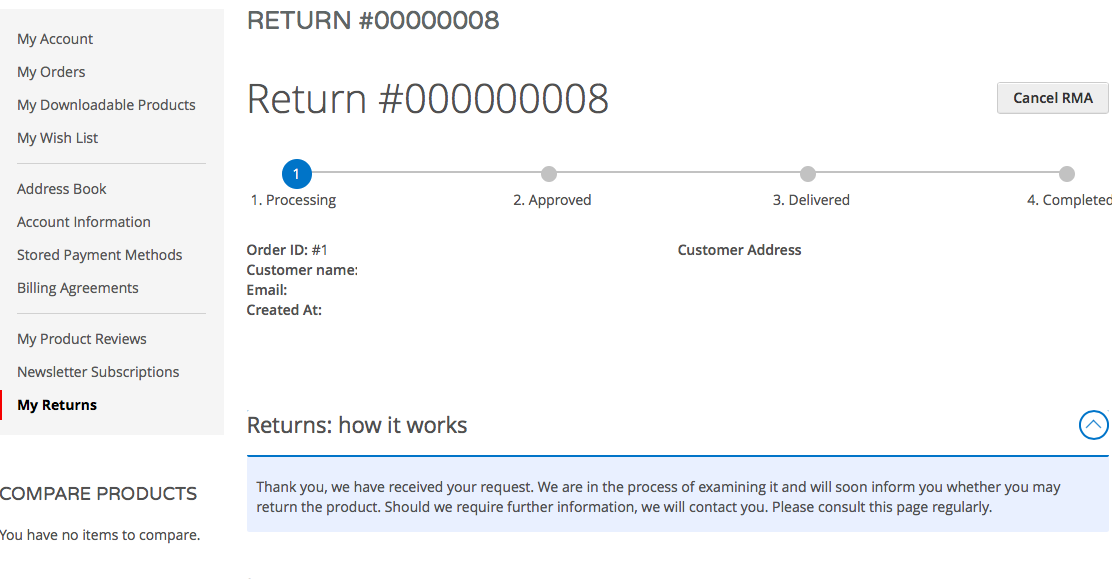
Your return request is now being processed on our system. You will be able to see the progress of the procedure by checking regularly "My Returns" section. At each step, you will have a blue box with the instructions to follow.
2. Request a return online without a Zizzz customer account
If you want to do the procedure without a customer account, please go to the RMA page on this link.
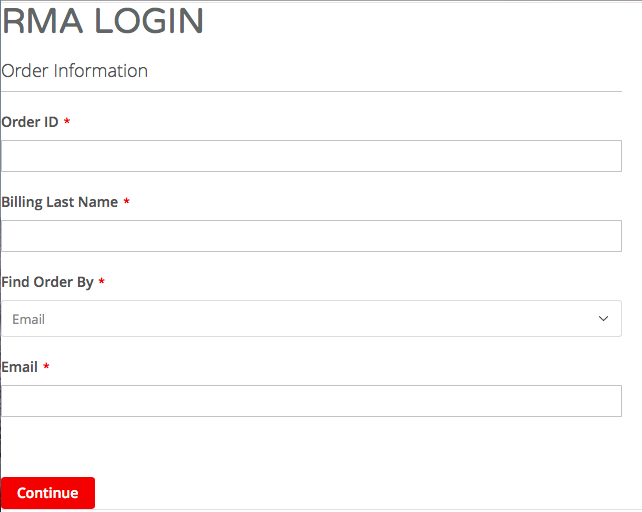
Please enter the order number (e.g. 14000003289), the last name you gave in the billing address, and the email or address you provided.
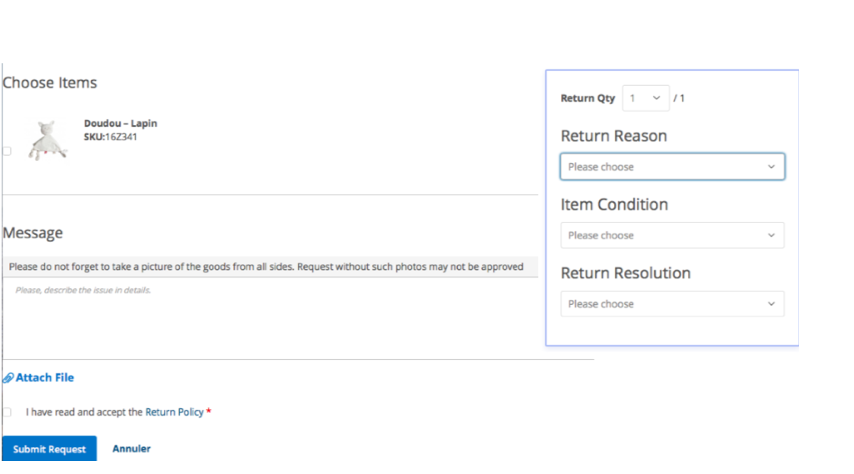
You will then need to choose the specific product you wish to return by ticking the checkbox, attach some pictures, and explain the problem to us. You will also need to give the reason for your return, the current condition of the product and the resolution you want. You must agree to the return terms and conditions, and submit the request.
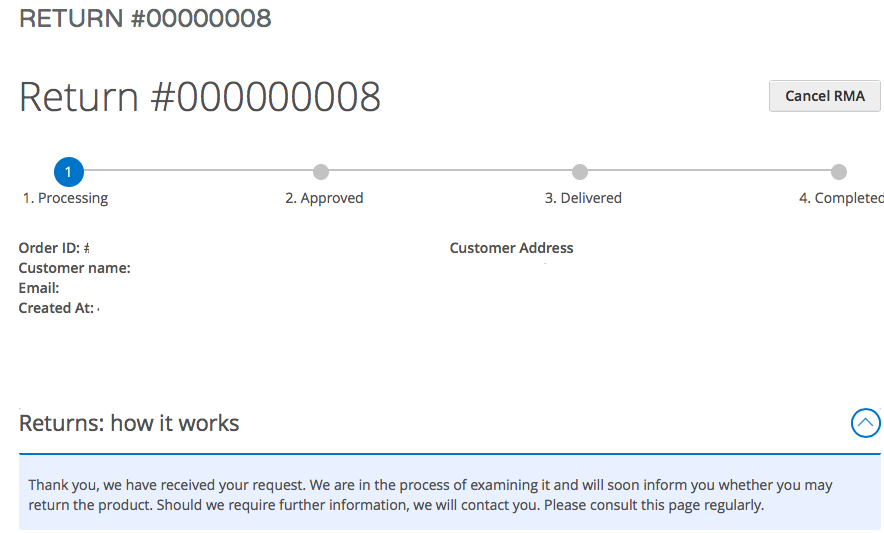
Your return request is now being processed by our system. By logging in regularly on the RMA page, you will be able to see the progress of your request. At each step, you will have a blue box with instructions to follow.









